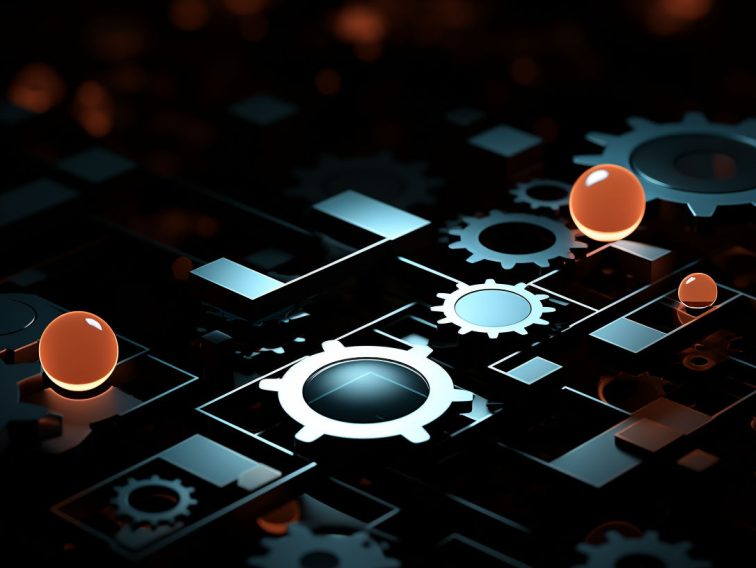In recent years, the rise of no-code builders has revolutionized the way people create applications. These user-friendly platforms have made it possible for individuals with little to no coding experience to bring their app ideas to life. In this article, we will explore how a typical no code app builder works and the essential steps involved in the app development process.
Drag-and-Drop Interface
A typical no-code app builder provides a drag-and-drop interface that allows users to design their app’s user interface (UI) visually. Users can choose from a bank of pre-built components, such as buttons, text fields, menus, and multimedia elements, and simply drag them onto the screen to create the desired UI layout.
Customization Options
No-code app builders offer a range of customization options to tailor the app’s appearance and functionality. Users can modify the properties of each component, such as colors, fonts, sizes, and behaviors, without writing any code. This flexibility enables users to make a unique and personalized app design.
Pre-Built Templates
To simplify the app development process, no-code app builders provide a collection of pre-built templates that users can choose from. These templates serve as starting points for different app types, such as e-commerce, social media, fitness, or productivity apps. Users can choose a template that aligns with their app’s purpose and customize it to suit their specific requirements.
Logic and Workflow
While coding may not be required, no-code app builders incorporate visual tools to define the app’s logic and workflow. Users can create interactions between different components and screens using event-driven triggers and actions. For example, they can set up button clicks to navigate to another screen, display dynamic content based on user input, or connect to external services like APIs or databases.

Data Management
No-code app builders often include features to manage and store data within the app. Users can create databases or connect to external data sources to store and retrieve information. These platforms provide intuitive interfaces for defining data structures, setting up relationships between entities, and creating data-driven functionalities.
Testing and Previewing
To ensure the app works as intended, no-code app builders offer testing and previewing capabilities. Users can simulate the app’s behavior on different devices and screen sizes before publishing it. This allows them to identify any issues or improvements needed in the app’s layout, functionality, or user experience.
Publishing to App Stores
Once the app is complete and tested, users can publish it to major app stores like Apple App Store and Google Play Store. No-code app builders often provide seamless integration with these platforms, allowing users to submit their apps for review and distribution directly from the builder itself.
Conclusion
No-code app builders have democratized the app development process by eliminating the need for coding skills. With their intuitive drag-and-drop interfaces, customization options, pre-built templates, and logic tools, these platforms empower individuals to create functional and visually appealing applications. By simplifying the app development process, no-code app builders have opened up opportunities for anyone with an idea to turn it into a reality without the barriers of coding expertise.